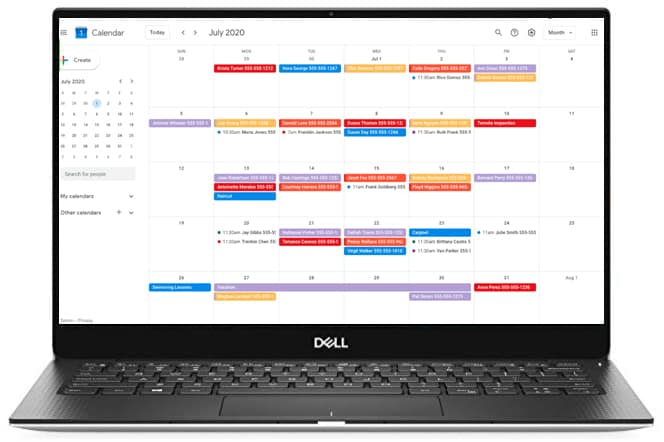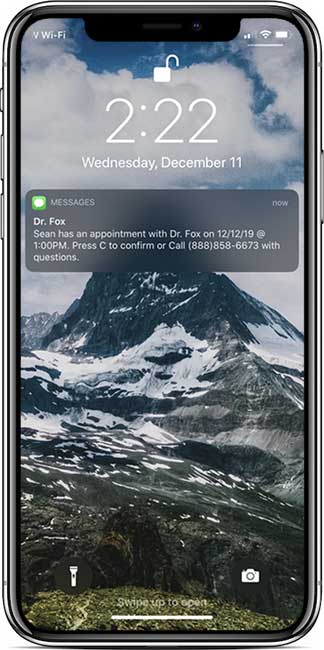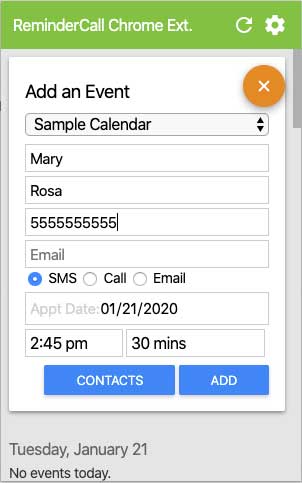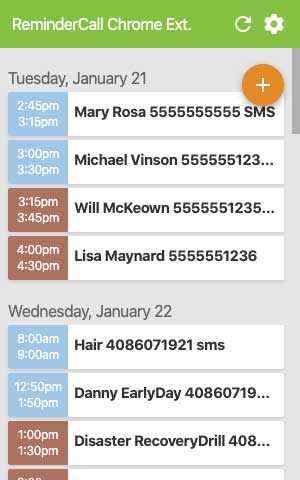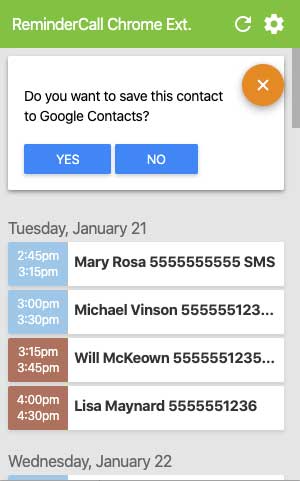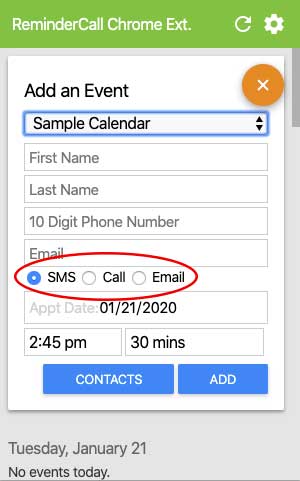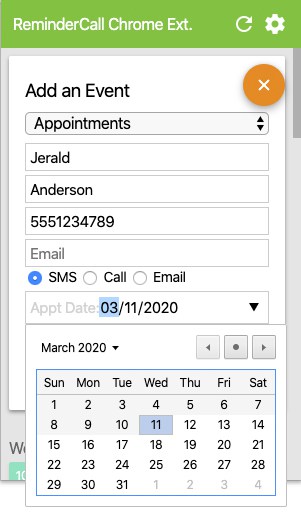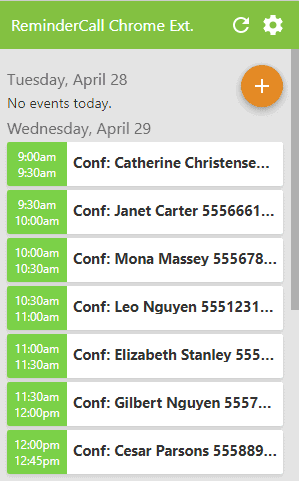Turn Google Calendar into an Appointment-Reminder Power House
Send appointment reminder calls, text messages, and emails from your existing Google Calendar.

Longer Text Messages: Why We Love Them and You Will Too!
Did you know that regular text messages are limited to 160 characters? If you go over, you risk your text message being cut off or arriving in several sections, sometimes in the wrong order. Not to worry, we have you covered. Now you can choose long format text messages and send up to 1600 characters through ReminderCall!
Want to see how it works?
Send yourself a text message reminder!
ReminderCall on G2
“We use ReminderCall to send texts reminding staff of an upcoming shift, at odd hours. They are terrific with customer service and my phone call with them turned into making my job easier!”
And There’s More:
Discover how the ReminderCall Chrome Extension can streamline appointment settings in Google Calendar.
Watch this 53-second video:
ReminderCall on Capterra
“Great Product. Integrates easily with Google Calendar, saves a ton of time, once set up there’s very little need to make changes.”
Elizabeth B.
CEO
“We no longer have to call to confirm appointments and it works seamlessly with our Google Calendar. Love it all – it makes our lives much easier.”
Susan G.
Owner
With the Google Calendar Chrome Extension, You Can:
Enter Appointments On-The-Fly
With the ReminderCall Chrome Extension, you can enter events into Google Calendar from anywhere on the web!
Manage Your Contacts
From Any Web Site
Search your contacts from the extension and add them to a Google Calendar appointment. Or, add a new contact to Google Contacts with just a click on your Chrome Browser.
Schedule an appointment with just a few keystrokes!
Save time as you search your contacts in two steps:
-Enter the contact name.
-Click the Search button.
Then, add the event to your calendar in three steps:
-Choose the appointment date.
-Choose the appointment time.
-Click the Add button.