11 Best Reminder Apps for iPhone and Android Users
For many of us, daily life has a lot of tasks that are easy to forget. People with demanding jobs like management or sales often have a lot of appointments. In addition, many of us juggle various roles like a job, running the kids around town after school, and volunteer opportunities. Most busy people sometimes have trouble remembering everything on their to-do lists.
That said, juggling careers and other activities isn’t the only reason we forget things. For instance, we might remember to do something one minute and then forget before we place the item on our to-do list. Or we might not remember to add something to a shopping list because a pen and paper are too far away. Appointments, too, can easily be forgotten. It happens, even to the best of us.
You can even see this problem play out during the workday. As soon as we enter the office, we’ll often find an inbox full of emails and meeting requests. Then, we need to read the emails and take appropriate action, whether that’s a response email, a follow-up call, or something else. Then, there’s making sure we get our lunches and never forget to attend that crucial meeting. Sometimes, things slip through the cracks, and we must play catch up.

Being busy all the time can add a lot of stress to our lives. Our always-on culture and fast-paced communications make time management more important than ever. There must be a better way to ensure everything gets done on time.
In our experience, phone-based reminder apps are one of the best timekeeping tools. Since our phones are always with us, they don’t have the limitations of a computer-based calendar tied only to work (or home). Likewise, calendars don’t have the robust reminder features of these apps.
However, as with many other things in technology, there are a lot of competitors. In addition, some apps have annoying “gotchas” like free trials or memberships. Or the app might be challenging to use for one reason or another. When we find an app that doesn’t work for us, it can be frustrating.
Luckily, several high-quality reminder apps truly deliver on their promises. They have different layouts and other options, so you can find one that works well for you (and your type of schedule). You can also use these apps for your personal time, business schedule, or both.
These apps can help you start that new project and complete existing ones, set newly attainable goals, increase your productivity, save time, and feel like you’ve accomplished something.
With these apps, you can work smarter and not harder, be more efficient, and get more done. With planning and scheduling on your reminder app, you’ll be more at ease when planning, prioritizing, organizing your many lists, and performing tasks more efficiently. In short, they help you with reminders about daily tasks so you can be more prepared for the day.
These 11 Highly Productive Reminder Apps for iOS or Android devices are designed to help plan and organize your life. And the best part – they’re FREE!
Todoist

Todoist is the mini assistant that helps you capture and organize all your tasks for now or later. Simply log your “mental notes” into the app, and you won’t be able to forget them so easily because of the timely reminders you’ll get. With Todoist, you can create reminders for events and lists. Todoist allows you to integrate your other favorite office tools like Google Calendar, Slack, and Amazon Alexa. You can even work on collaborative projects with your team in the same space and crush those goals together.
GoogleKeep

GoogleKeep is free and designed to help you stay organized and ready for your day. The app works around your time and your needs, giving you the options of handwritten notes, a voice command option, and, if you’re more of a visual person, a picture option that you can draw or upload for keeping a note about important things. For example, if you create a reminder to pick up those groceries after work, GoogleKeep allows you to set a reminder based on the store’s location. This way, you won’t forget and walk right past that market without your groceries!
Any.do

Any.do is a free app that offers a cool “Plan my Day” feature. This feature has you set a date for when you plan to complete a particular task. Any.do can also sync with your Google and Outlook calendars, allowing you to have all of your meetings and agendas in one place. You need this if you’re the kind of person who adds things to a list anywhere and later forgets where you put them. Any.do will save and sync any other calendar you use all in one place.
Calendars

Calendars is a free iOS app that helps organize your life, create routines, and keep everything in one place. See the complete picture of your day with apps to-do and scheduling. Create or plan a video call by jumping into your Zoom call or GoToMeeting right from the task created on the app. Stay informed about your coworkers’ schedules and availability. You can connect all your calendars and have them all in one place or enjoy the widget option for a quick reminder while using your phone for other tasks. The Calendars app is ready for all your online or offline planning and assures you that your data is always saved.
RememberTheMilk
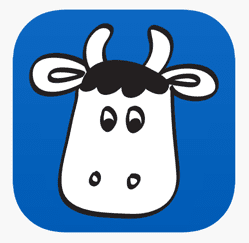
RememberTheMilk is the smart reminder app for busy people. Free and easy to use, the app helps you remember the milk and everything in between. Set a reminder for a specific time or location and receive it via your preferred method. The app will send you a reminder as a mobile pop-up notification via text messages, email, or a tweet, so you can choose any contact method that works best for you.
Save, send, and share your frequent note searches and tasks with your Smart Lists and even assign tasks to others as a reminder or to get things done faster. You can even stay on track with your tasks by syncing all your devices and getting your reminders on whichever device you are on.
Minimalist

Minimalist is an easy-to-use iOS app that handles big assignments. It combines a to-do list, a reminder, a checklist, and a top-tier task manager that assists you in getting things done. Minimalist has a Pomodoro timer if you want to set the clock for time blocks and get mentally prepared. This feature allows you to set an intentional time block for better focus. The Pomodoro option also has unique sounds to choose from to get you in your best mood.
Minimalist can remind you on all your devices using their cloud syncing option. But if you’re a bit skeptical about sharing all that information on your different devices, the app provides Touch ID/ FaceID for high-level security. This way, you can feel secure when organizing your life.
MindList
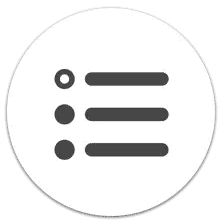
MindList is a free iOS app where you can organize your lists and plan your day. Simply add your tasks and appointments to make MindList your go-to planner/ scheduling app. Let the app help you tackle the many tasks on those lists. With reminders of your daily, weekly, and monthly tasks overviews, MindList allows you to customize, prioritize, and visualize everything on your calendar.
YappReminders

YappReminders is 100% free and super easy to use iOS app. The app helps remind you of your healthy self-talk quotes and mantras. YappReminders allows for affirmation, quotes, or simple reminders to randomly pop up on your screen within customized time frames. Set it to pop up on your lock screen or on a widget near your frequently used apps for a friendly reminder to stay on track.
SmartTask

The SmartTask app is free and easy to use. With its intuitive yet straightforward design, SmartTask helps you to stay organized. You can customize and prioritize your tasks by color-coding with their wide selection of colors. When in a rush, simply swipe your finger on the job to access your quick action response and finalize it. Or drag and drop to quickly add, reorder, repeat or delete any essential tasks.
ListTodo

ListTodo is a free android app that you don’t even have to open. The app noticeably reminds you of tasks by using a red icon badge that will actively display the number of tasks pending on your list for the day. Pin your tasks, prioritize, complete, or delete them and check them off your list. ListTodo is there to help you to get stuff done instantly.
In short, ListTodo combines simplicity and functionality to help you achieve the most in a day.
Asana
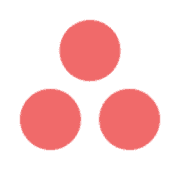
Now available as a mobile app or on your favorite web browser, Asana is here to assist at no charge.
Utilize Asana to get organized, improve your focus, stay connected with your team, and stay on top of those projected goals. While on the go, Asana allows you to attach files easily, post and like comments, and stay updated with your team’s work and activity wherever you are. Asana’s integrated work graph display shows your project goals and creates visibility, integrity, responsibility, and coordination between all team members working towards that goal.
This app is great for group projects, but it is also ideal for your own tasks and specific needs, so you can see how you’re progressing on your personal goals.
Boost your productivity by using these reminder apps.
After research, we chose these 11 Highly Productive iOS & Android Reminder Apps for 2023 to provide you with a wide array of useful reminder apps to help you get on your way. Having explained the different options and offers given in creating and customizing your projects, we hope you’ll find an app that best fits all your needs.
Remember that these reminder apps aim to keep you on track, especially throughout a long, stressful day. When using your reminder app, you’re setting yourself to be at an advantage because you won’t forget things easily. The preplanned and scheduled element and being sure of your next task helps reduce the workday’s stress.
Reminder apps allow you to give each task your full attention and focus more easily. You are allowing for better concentration and establishing an easy workflow for your brain, resulting in better efficiency and greater productivity throughout the day. So, imagine what you can accomplish with some consistency and accountability these reminder apps help to provide. Especially with all of these apps being free, it’s a win-win.
So, if you’re a scatterbrain, or get off task quickly, find and download your preferred app onto your iOS or Android device. Once downloaded, you need only remember to use your new reminder app tool.
Use the app to be reminded to pick up the groceries after work, share the grocery list with your roommate or significant other, start that assignment, or do anything you need to remember to have a functional week. Each app has cool quirks and features to choose from that make them unique. With their color-coding, syncing, offline and online data saving, privacy and security, task-sharing, project planning, and handling options, you must remember to write everything you need to get done onto the app. Then set the reminder so that from then on, you can be assured that you won’t miss a task.
With a reminder app, you can easily remember the bigger picture at hand, and completing each one of your tasks brings you closer to your goal. Utilizing a reminder app can help you confidently become that highly productive, prioritized, and organized person you have always wanted to be.
So, no more walking around with brain fog due to all those lists in your brain. You can now confidently tackle any task with a bit of help from your friendly reminder app. Then, you can be your best and do your best when knowing what comes next during your busy day.

